Today, I start with update of my blog for activities on Wednesday and Thursday. After that, I need to update my daily logbook. I update once a week. It is because I already update my blog to be my references. After update it, I continue to search about the IP camera. I Google about HTTP and HTTPS and also things about IP camera by Panasonic. I found a website that upload a slide about how to setup a Panasonic IP camera. I used this slide from website to compare with my configuration-------->Slide IP Camera
This configuration little bit difference between my configuration because I used Automatic IP address and this slide use static IP address to configure this IP camera for IPv4 setup on camera. It also shown how they set the port for IP camera and still use UPnP. But by this slide, I'm not really get what I must change it because the example of the setting so general. For the setting on port forwarding, they use the difference router, so, the setup will be differ from me. I try to change the setting but there have the problem that I can't log-in to my IP camera eventhough I used the correct username and password. So, I reset IP camera and set the username and password. It also have the same problem.
I will continue on next Monday.
 |
| Balik kampung untuk Hari Pertama Puasa |
 |
| Selamat menyambut Bulan Ramadan Al-Mubarak.... |


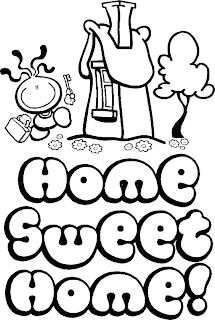
No comments:
Post a Comment